
Notion Progress Bar Template | Goal Tracking & Task Completion
Notion is a powerful tool for organizing and tracking projects, and one of its many features is the ability to create progress bars to track your progress on your tasks or projects. Progress bars are a great way to visualize how much you have accomplished, and how much more there is to do, keeping you motivated and focused on your goals. So, let's learn how to create these progress bars and the different types of progress bars that exist!
Notion Progress Bar
There are two types of progress bars: the native ones and the ones we used to use before the native ones existed. We’ll call these ones “Custom”.
Formula Progress Bar
A custom progress bar can only be a formula property. It will calculate the progression between two number properties (let's say "Completed" and "Goal"). These formulas take advantage of the slice function (which removes elements from a string of text), and floor, round, and ceil (which round numbers). These formulas also use symbols, both empty (such as □, ○, ✧) and their full counterparts (such as ■, ●, ✦).
This allows us to have progress bars that look like this:
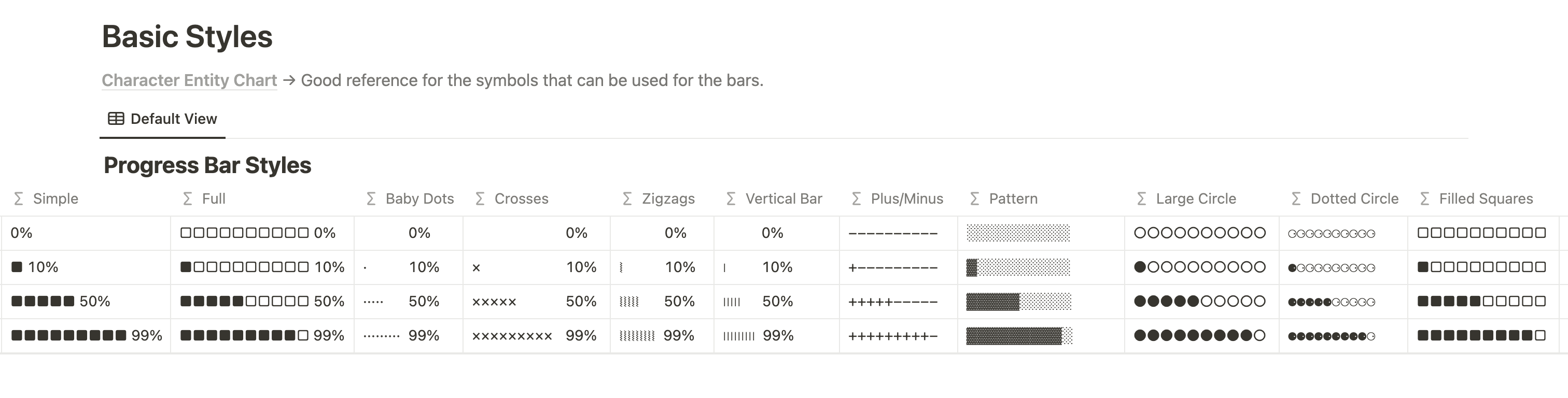
This comes from Ben Smith's website, one of the best Notion builders out there. You can check out his entire Notion page here and access all the formulas that he uses.
If we take the dotted circle progress bar as an example, here's what the formula looks like:
if(prop("Completed") / prop("Goal") >= 1, "✓", slice("⚈⚈⚈⚈⚈⚈⚈⚈⚈⚈", 0, floor(prop("Completed") / prop("Goal") * 10)) + slice("⚆⚆⚆⚆⚆⚆⚆⚆⚆⚆", 0, ceil(10 - prop("Completed") / prop("Goal") * 10)))
You can then adapt this formula with the symbols that you prefer.
Native Progress Bar
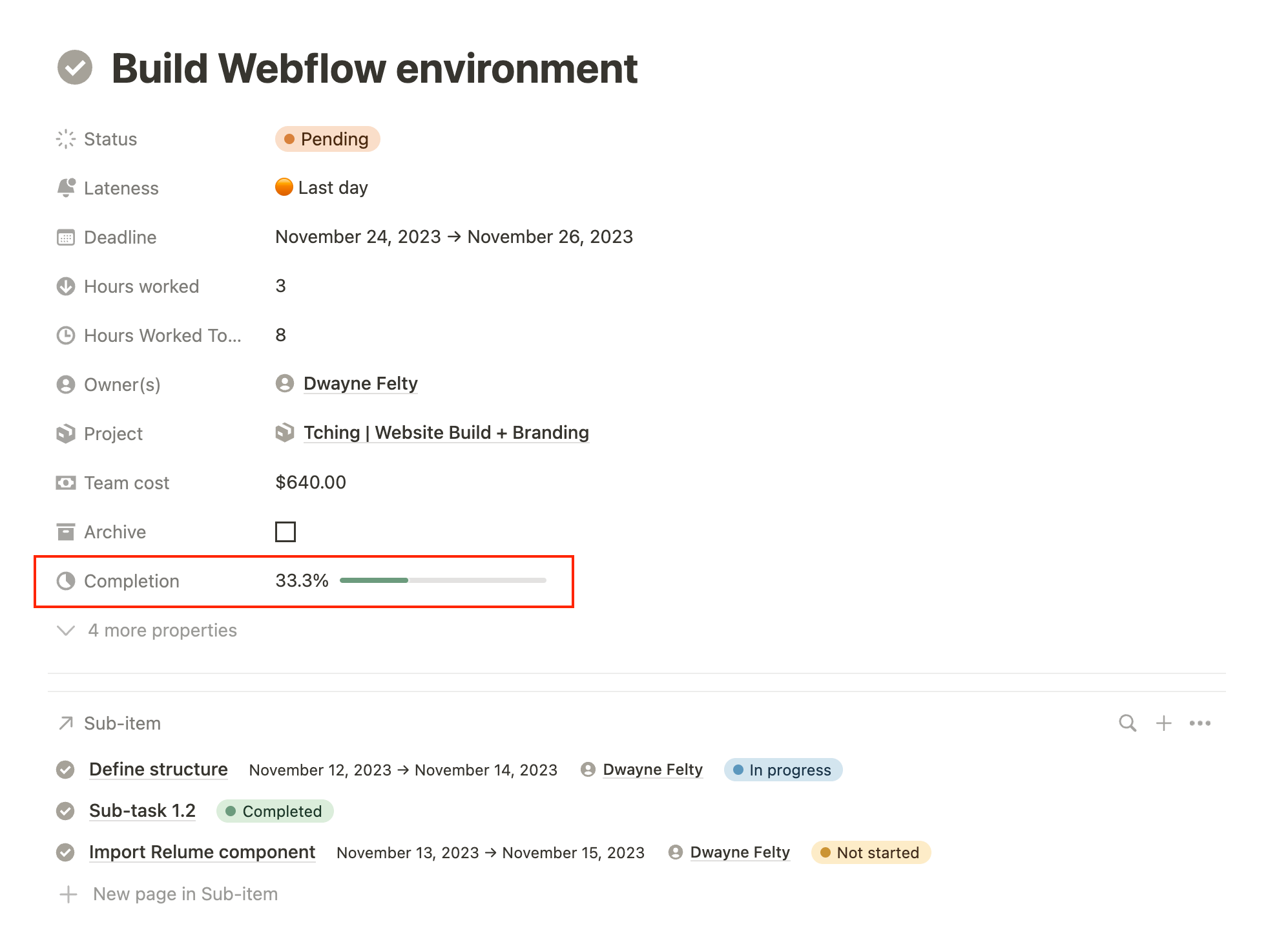
In August 2022, Notion released its own progress bar. The beauty of it is that it works with any type of number property, including Numbers, Formulas, and Rollups.
Notion allows you to set up:
- the type of progress bar, either bar or ring
- the color
- whether you want to show the number in addition to the progress bar
- the divider (only if the number format is a number; it's not necessary with percent)
Personally, I much prefer the aesthetics of these native progress bars. They look much cleaner and less clunky in my opinion. But in the end, it's really up to you to decide which type you want to use.
Life Progress Bar

You don't need a widget to track your life, year, month, week, and day progress bars. Everything can be done in Notion using formulas.
- Life progress bar formula: add a date property, call it “birthdate” and input the date you were born. Add a number property, call it “Life expectancy” and input your desired life expectancy (85 years old in my example). Finally, add the following formula in a formula property: toNumber(substring(((year(now())-year(prop("Birthdate")))/prop("Life Expectancy (years)")),0,5))
- Year progress bar formula: toNumber(substring((((month(now())30)+day(now()))/365),0,5))
- Month progress bar formula: toNumber(substring(if(month(now())==2, date(now())/28, if(or(month(now())==1,month(now())==3,month(now())==5,month(now())==7,month(now())==8,month(now())==10,month(now())==12), date(now())/31, date(now())/30)),0,5))
- Week progress bar formula: toNumber(substring((day(now())/7),0,5))
- Day progress bar formula: toNumber(substring((hour(now())60+minute(now()))/1440,0,5))
Don't forget to set all these formulas as "Number format" is "Percent", and "Show as" "Bar".
Progress Bar Use Cases
Through some use cases, we're going to see how we can use two of the three different ways of making native progress bars: via a formula and a rollup.
Notion Goal Tracker (formula)
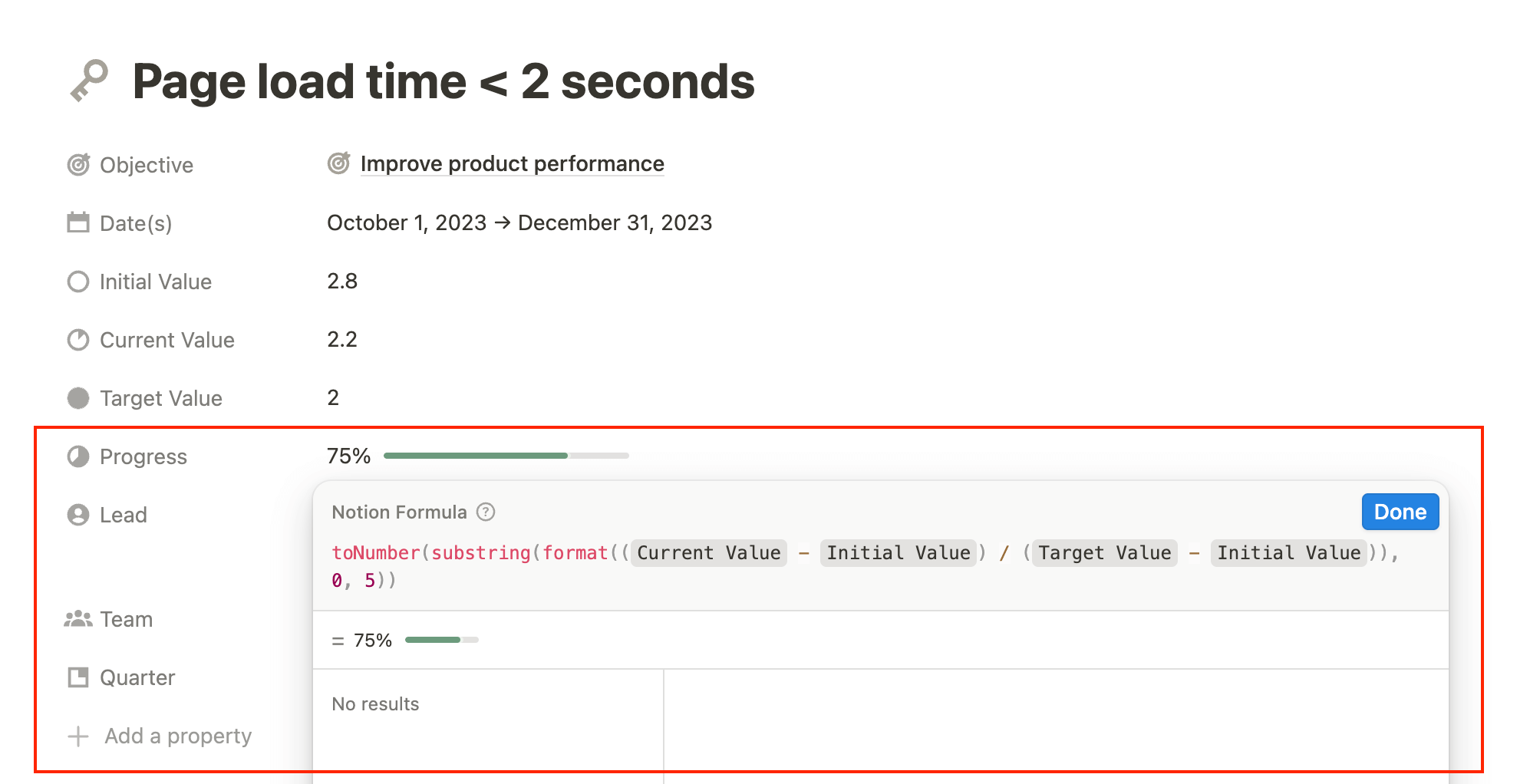
- Create a "Goals" database.
- Add three number properties: Initial Value, Current Value, and Target Value.
- Add a formula property and call it Completion or Progress. Use the following formula: toNumber(substring(format((prop("Current Value") - prop("Initial Value")) / (prop("Target Value") - prop("Initial Value"))), 0, 5))
- Edit this property and select "Show as bar". Then, choose your desired color.
You can also add other properties, such as a Review (text) property, where you can review your goals at the end of each month.
You could use only the Current and Target properties, but Initial comes in handy when you track things that don't start at 0. In my example, page load time starts at 2.8 seconds, not 0.
Notion Project Completion (rollup)
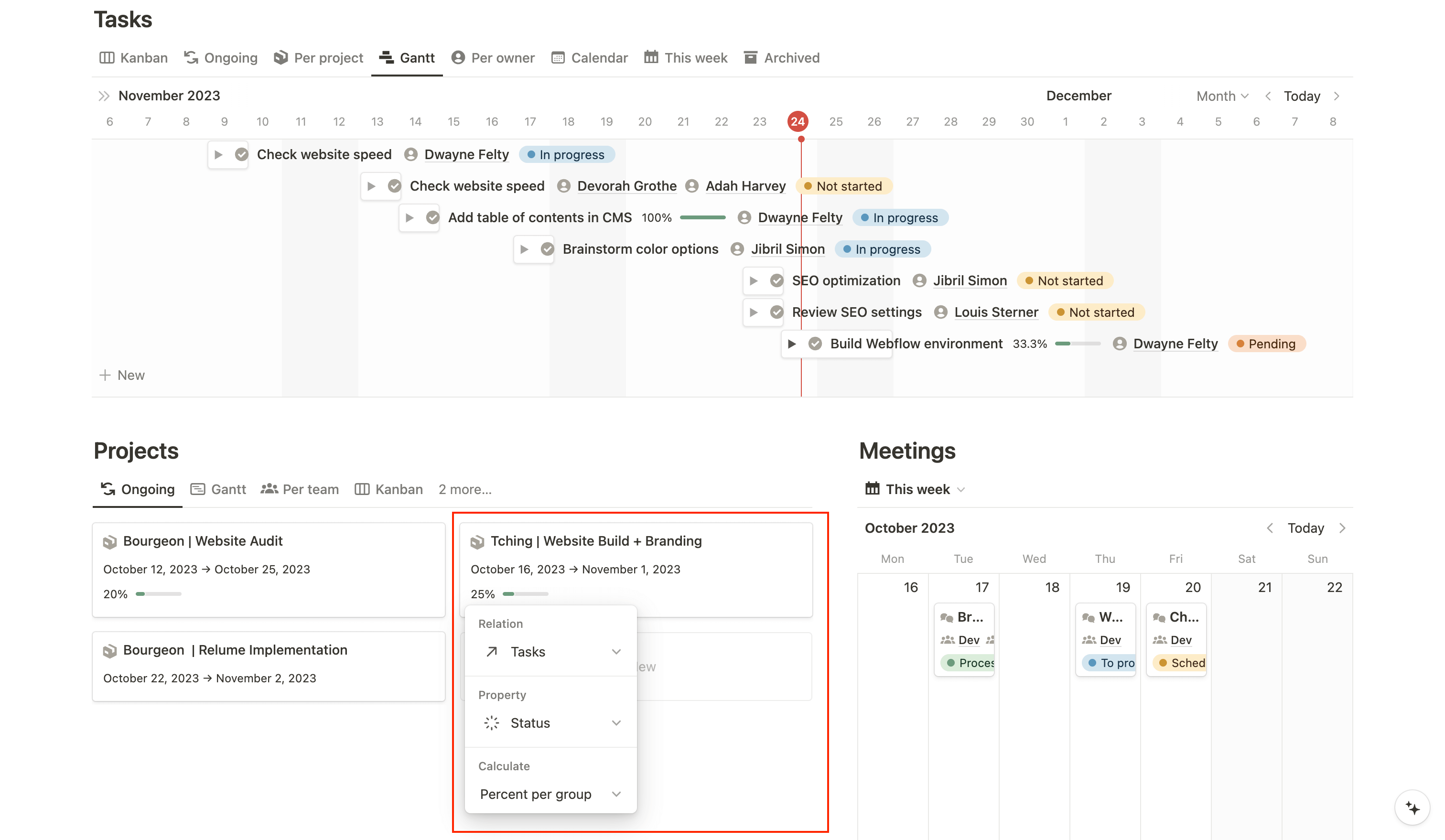
- Set up your Tasks & Projects databases.
- Add a "Status" property to your Tasks database (you can also use a checkbox).
- Link them together using a Relation property.
- Add a rollup to your Projects database and set it up as follows: Relation → Tasks; Property → Status; Calculate → Percent per group → Complete (see screenshot above)
Pro tip: If you used a checkbox instead of a status property, use the same setup but replace the Percent per group with Percent checked.
Conclusion
Progress bars are a powerful tool for visualizing progress and keeping track of tasks and projects. Notion provides several options for creating progress bars, including custom formulas and the native progress bar feature. By understanding how to create and use progress bars, you can stay motivated and focused on achieving your goals. So why not give progress bars a try in your next project?
Start now & create your Notion account 🙃
(#NotionPartner)
There are two types of progress bars in Notion: the native ones and the custom ones. The custom progress bars utilize formulas to calculate the progression between two number properties.
The native progress bar in Notion was released in August 2022. It works with any type of number property, including Numbers, Formulas, and Rollups. You can set up the type of progress bar (bar or ring), the color, whether to show the number in addition to the progress bar, and the divider for numbers format.
To use a progress bar in tracking project completion in Notion, you can link your Tasks and Projects databases together using a Relation property. You can then add a rollup to your Projects database and use the Status property of your Tasks database to calculate the progress. The rollup setup would be as follows: Relation → Tasks; Property → Status; Calculate → Percent per group → Complete.







